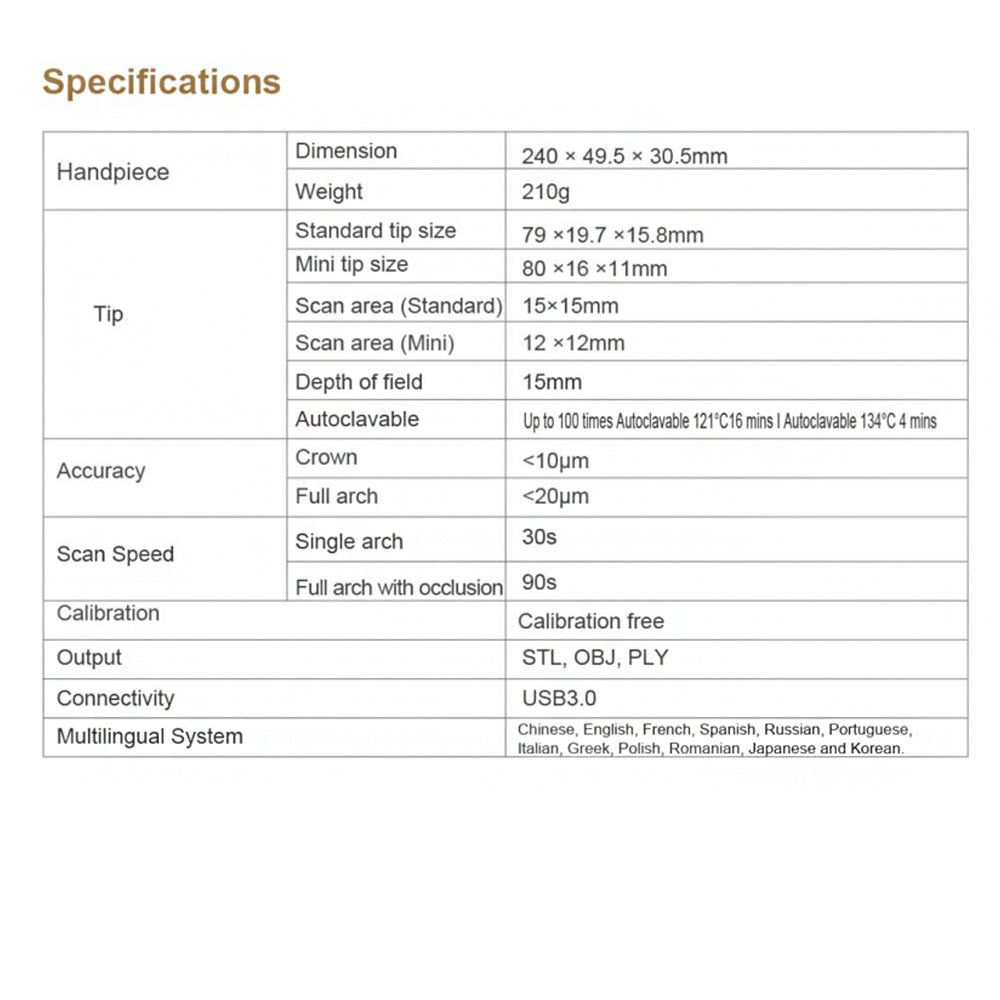1
/
of
11
Digital Implant, Intraoral Scanner, 3D True color, Othodontics, Restoration, AI Scan, Calibration free
Digital Implant, Intraoral Scanner, 3D True color, Othodontics, Restoration, AI Scan, Calibration free
Regular price
¥27,286.00 CNY
Regular price
¥30,000.00 CNY
Sale price
¥27,286.00 CNY
Unit price
/
per
Couldn't load pickup availability
Digital Implant, Intraoral Scanner, 3D True color, Othodontics, Restoration, AI Scan, Calibration free
Calibration free
Spontaneous heating and windless anti-fog.
Autoclavable 100 times per tip.
3D True Color
The latest image rendering technology has been upgraded, making the color reproduction more realistic, which is convenient for dentist-patient communication.
AI Scan
The AI function built into the software, not only does it remove any soft tissue artefacts
captured automatically but it completely ignores the tongue and cheeks.
Fashion and lighter handpiece
Detachable and fixed cable
01 Scan Body Matching
3 steps to empower clinical implant cases
1. Scan the upper and lower jaw
2. Import implant data from our database(enables to DIY registration)
3. Scanning scan body and matching
With scan body matching function, Ensuring the integrity and accuracy of scan body data, and no need to scan repeatedly, saving scanning time and improving the efficiency
02 Health Report
In the health report mode, after scanning the oral data, the system can automatically identify lesions such as dental caries, dental calculus, and dental plaque, and generate a health report with just one click.
03 Cloud Sharing
It will generate QR codes and links to tranfer the data in software. Cloud sharing makes
communication easier for clinics to collaborate with dental labs and Cloud sharing service ensures data security and reliability
04 Metal Scan
Key optimizations have been made for the difficulty of noises and reflecting during metal scanning. Optimized metal scan tools can help dentists scan all kinds of metal materials easier.
05 Occlusion Check
Dentists will check whether the occlusion relationship between the upper and lower jaws
is accurate or not with this function.
06 Margin Line Drawing
The margin Line tool can help dentists to draw a margin line on the scan data and export it to a proprietary format. The marked margin line data can be imported to design software such as EXOCAD.
07 Model Builder
The add Base tool can help dentists generate model files that can be directly used for printing with one click.
08 Undercut Inspection
It will help dentists to check whether there is undercut in the prepared tooth area, so as
to prevent the crown from being unable to be processed, or there is an excessive gap
between the crown and the prepared tooth.
09 HD Camera
Dentists can use the camera to take oral pictures during scanning; high-resolution photos can be used as case attachments and saved in the reports.
10 Scanning Lock
Area Lock
With Lock scan area function, dentists can select some ideal areas of the scanned data
to lock, so that the data in this part of the locked area will not be changed during the re-scan process.
View Lock
Turn "Lock the scan view" on, a small gray scanner tip will appear on the interface during the scanning process. Through this scanner tip, dentists can clearly judge whether the missing data has been re-scanned.
Share